
ClearOne Beamformer
ClearOne is shaking up conferencing with a smart–looking, smart–thinking microphone array. Beam me up!
Review:/ Christopher Holder
The Deakin Management Centre recently installed ClearOne Beamformers into three of its conference rooms. The ClearOne audio conferencing interfaces with the Cisco C60 Telepresence system, with an iPad-based control interface designed by the integrator, ProAV Solutions.
It really is almost like magic. I was at the Deakin Management Centre to hear ClearOne’s Beamformer in action and after all of the introductory chit chat it was time: So can I hear it in action?
We set up a video conference between two rooms in the centre. One of the university’s AV team went down the hall to talk to me from as close as he could get to the Beamformer array, then walked the room, until he was all but whispering into a corner near the coffee station. Throughout, the level remained stable and the response was always highly intelligible. Beamformer can’t bend the rules of physics to breaking point, and naturally there’s an audible lift in the noise floor and you can hear more of the room the more distant you are from the microphone array, but it’s remarkably good. Sounds amazing. What’s it like with a room full of people talking?
We were about to find out, as some of the centre’s senior staff and a ClearOne representative all filed into the adjoining room. Again the clarity and the consistency of level was remarkable. Inviting unfettered communication without any jarring artefacts as a result of ducking or auto–mixing weirdness.
MORE INFO
Contact
Production Audio Video Technology: (03) 9264 8000 or sales@productionaudio.com.au
ProAV Solutions: 1300 287 253 or www.proavsolutions.com.au
ClearOne: www.clearone.com/beammeup; Asia Pacific: +852 3590 4526 or global@clearone.com
Deakin Management Centre: www.managementcentre.com.au
100 YEAR OLD KNOWLEDGE
Beamformer is a remarkable system made possible not because of a product design breakthrough so much as DSP catching up so we can harness a long-known acoustic phenomenon. Here’s how ClearOne’s whitepaper of 2013 describes it: By combining microphone elements in a phased array, so that signals at particular angles experience constructive interference while others experience destructive interference, beam forming can be used to achieve spatial selectivity and elimination of unwanted signals.
Ah phase. Anyone working with audio will be familiar with phase. ‘Out of phase’ means combined signals start to cancel each other out; while ‘in phase’ signals reinforce each other… making those frequencies that are in phase sound louder. To adjust and tune the directionality of the array to focus on desired sounds, a beam forming array adjusts the phase and amplitude of the signals coming from each microphone, to create a pattern of constructive and destructive interference in the wave front. Information from different microphones is then combined such that the expected acoustic pattern is preferentially processed and fed into the conferencing audio stream.
That’s beamforming. It’s a process that automatically steers tightly-focused audio pickup patterns towards people speaking. It’s smart and it requires an awful lot of Fourier transformations, but it’s not science fiction.
24:1 MICROPHONES
ClearOne’s Beamformer packs 24 microphone elements. The 24 elements are arrayed to cover six zones (beams) when in Table mode, and five zones in Ceiling mode [see diagram]. To function, it needs to be teamed with a ClearOne Converge Pro host unit (the 840/880/880T/880TA) – simply plug a Cat5/6 cable into the Converge Pro’s G-Link expansion bus, which can be 50-plus metres away if needs be. The array is powered using the optional ClearOne PoE PSU or any standard third-party Ethernet switch and PoE injector. Run as many as three Beamformers per Converge Pro box and as many as 16 Beamformers per system.
Having the Beamformer integrate into an existing Converge Pro setup is convenient and will be appreciated by existing ClearOne customers. For those married to other systems, such as Biamp, I guess it’s worth remembering Beamformer won’t play with them.
KEEP IT CLEAN
So why would you install a Beamformer? For its performance? Yes and no. Nothing beats a directional mic in the face – the sound of a sensitive cardioid microphone 50cm from each participant around a boardroom table is impossible to beat.
Beamformer can be installed in a tabletop configuration or even on a wall, but will mostly be suspended from the ceiling above the conference participants. So more than likely, the nearest microphone will be no nearer than a 1.5m away. ClearOne promises that its adaptive steering smarts will provide a pickup response akin to half that distance (ie. 75cm) but even then a perfectly positioned table top or flush mount boardroom mic will win the shootout. Equally, a radio mic (lanyard style or lavalier) may provide a more present response.
But I don’t need to tell you that professional AV integration and installation isn’t simply a performance equation. When it comes to corporate boardrooms, image and prestige is as important as performance (so, for starters, you can forget about the traditional three-cornered tabletop conferencing box). No, it’s quite likely the architect has built the boardroom table out of granite, hewn from the chairman’s own private mountain range in the Pyrenees and won’t let you within a bull’s roar of it with a drill. The ceiling is a single monocoque carbon fibre sculpture, so don’t even think about dropping ceiling mics. Beamformer will win-over style-nazi architects the world over.
What’s more, running a dozen or more tabletop mics and/or a wireless system is a pain in the neck. I think most of us would happily sacrifice a little nearfield audio performance for what Beamformer is bringing to the party – convenience, consistency, clean aesthetics, ease of installation and low upkeep.
What’s more, the best case scenario of each participant with a perfectly placed close mic is rarely achieved, and in any other circumstance, Beamformer is likely to outperform most existing setups.
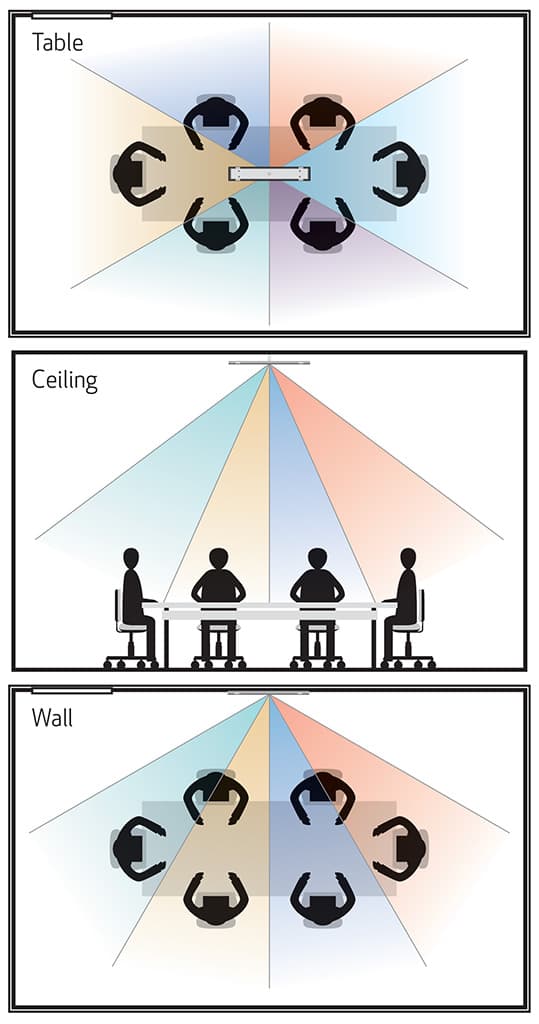
BEAMFORMING BY DEFINITION
Beamforming is a signal processing technique carried out by a processor using the input from the beamforming microphone array. The signals from the mics are combined such that signals at particular angles experience constructive interference, while others experience destructive interference. To adjust and tune the directionality of the array to focus on desired sounds, a beamforming array system adjusts the phase and amplitude of the signals coming from each mic, to synthesise a pattern of constructive and destructive interference in the wavefront. Information from different microphones is then combined such that the expected acoustic pattern is preferentially processed and fed into the conferencing audio stream.
HIGH BEAM
Where Beamformer really comes into its own is in flexible spaces, where the granite boardroom table is replaced by, say, four workshop pods that are reset daily. Clearly in this case a fixed microphone solution would not be possible and where a dozen or more participants would make a wireless solution complicated and costly. Enter Beamformer. One or more arrays can be mounted above the tables and automatically respond to every unique configuration – tracking each participant in a conference room and adjusting its gain and mic coverage pattern automatically and dynamically to best pick up each participant.
Wow. It’s hard to see how any other conferencing system could compete in this type of application. Most rooms will have no-go regions such windows, doors, a water cooler or that Nespresso coffee station, and those zones can be disabled by the installer in software. But that’s about as much customisation that’s required. The Beamforming Microphone Array is pre-configured to work directly with the internal gain structure of the Converge Pro. The smarts are inside the box, doing the hard work for you.
CLEARONE CLARITY
If you have existing Converge Pro hardware and you’re looking to upgrade your conferencing setup, the Beamformer is a no-brainer – a single array can typically replace six to 10 traditional microphones, clean up the look of your room, inject some real versatility and more than likely improve the audio performance.
If you’re looking at a fresh install, then Beamformer may well provide the answer in a medium/large room. Especially if aesthetics are a big consideration or if the room is an odd shape or regularly reset.
It’s not all about telepresence. Less conventional spaces, such as courtrooms, classrooms, training rooms, houses of worship, could well benefit from Beamformer where directional microphone installations fall short because of the unpredictable nature of who’s talking and where.
If there’s a downside, then it will be price. Beamformer won’t be cost-effective for smaller or portable conferencing scenarios, where a cart and/or a tabletop console would suffice.
There’s no doubting Beamformer’s elegance. It’s an aesthetically pleasing piece of industrial design with the performance to match.


DEAKIN MANAGEMENT CENTRE CASE STUDY
The Deakin Management Centre (DMC) is an executive retreat, combining accommodation with state–of–the–art meeting and conferencing facilities. Originally built to accommodate candidates for the (then) new university’s residential MBA program, it’s subsequently become a multipurpose events and conferencing centre. Around 40 per cent of its use is related to Deakin University, and the remainder from business community and private hire.
DMC has six ‘Syndicate’ meeting spaces. Working from a brief from the uni’s AV department, the rooms have been upgraded by ProAV Solutions, with Brett Tolson as project manager: “Of the six upgraded Syndicate Rooms, three have had the ClearOne Beamformer installed. One of the spaces has one Beamformer and the other two rooms have two.
“Installing the Beamformer is easy. Actually, the most care needs to be taken in where you’re installing them. We had DMC provide us with drawings of how the rooms were typically configured. From there, we’d start by positioning a Beamformer with one of its ends pointing towards the LCD at the front of the room. In a video conferencing scenario, audio is piped into the room via NEC column speakers positioned either side of the LCD. So we don’t want Beamformer picking up audio from that direction. Within the Converge Pro software we can turn off those two corner lobes.
“During our tests we were very impressed with the system’s sensitivity. It means you’ve got plenty of flexibility up your sleeve – you can reset the room and, providing you’ve got enough Beamformers in the room, you’ll achieve great results regardless of where people are seated.
“Saying that, Beamformer’s sensitivity is a blessing and a curse. The time you spend minimising mechanical noise like air conditioning and turning off noisy zones is time well spent.”
ProAV Solutions has written a bespoke GUI for DMC that runs on an iPad. They’ve found the iPad is a more approachable option than the equivalent AMX or Crestron touch controller. Within the user interface the operator can launch a video conference and take care of basic AV housekeeping. “There’s very little babysitting required,” noted Tolson. “There’s no volume control, for starters, so one group can’t get the next group into trouble by fiddling with the controls. And for the installer it really does work amazingly well straight out of the box.”













RESPONSES