
Hitachi CP-X8160
High Performance Large Venue LCD Projector.
Review:/ Stuart Gregg
Hitachi describes its CP-X8160 as a high performance projector suited for use in large venue spaces with the need for versatile installation options. Pulling it out of the box, I admit ‘large venue’ was not my first impression. The project is not a small table top/boardroom size but neither is it a large form factor. At just under 500mm wide by 400mm deep it would look more at home on the ceiling of a classroom or midsize meeting room.
The projector comes in white and the overall build quality is high, with nice design features such as inset connectors on the back and a discreet LCD information panel. A comment made by one of the team was ‘why do all the white projectors still have black lenses sticking out the front?’.
ANGULAR DEXTERITY
One of the flagship features is the projector’s ability to be mounted and installed at any angle, which with an increasing education and digital signage market requiring some ‘clever’ installations, is not a bad offering. To assist with installation flexibility there are five lens options including the standard lens. The lens mounting and change mechanism is one of the nicest I have seen, in fact better than a lot of projectors that get used in rental stock. The only comment is that the decorative collar that fits around the lens did not clip in place all that securely and required a bit of concentration to get it right.
Once the lens was in and the projector powered up, the first thing I noticed is that for the 6000 lumens output, it was, if not super quiet, certainly unobtrusive. Later on during testing I switched the projector to eco mode and wow what a huge difference; from a noise level perspective, it was as if you had turned the projector off. Another note on the eco mode is that normally I am sceptical about low-power/long lamp life options, as I have yet to meet anyone that uses them or a projector that’s not disappointing at the reduced levels. In the case of the CP-X8160 I was impressed, as the perceptible drop in image intensity was minimal and it may be the first projector I would consider using in eco mode.
The lens is mounted centrally in the projector and appeals to my eye for symmetry. The projector has lens shift in both the horizontal and vertical planes and has a nice radar style display that comes up during lens shift to let you know where you are on the shift.
Electronic focus, using either the remote or the rear mounted buttons, was simple and has a very fine level of adjustment.
QUICK ON THE UPTAKE
We ran the projector through tests using a variety of computers both PC and Apple as well as DVD and cameras. The projector recognized and auto-acquired all the sources well first time, and produced good stable images. The overall image quality was really nice, with colours reproduced well and good handling of blacks and greys on all sources.
The menu system does a good job of leading you through the numerous options and functions, making it simple to work. The remote also works well with the buttons and functions natural and intuitive. Obtaining the best colour reproduction is simply done through the use of the preset gamma and colour temperatures, or by going into the advanced menu and user settings.
When adjusting the gamma you have the option to split the screen to display half of your source image and half a selection of grey scales which allows you to judge the effect the settings are having on the both the projector’s direct patterns and the source. I like this as I have seen plenty of technicians adjust projectors to compensate for a poor quality source and then scratch their head when the sources are swapped and the new source is all out.
The same system is used for the colour temperature settings.
MORE INFO
Product Title H4
Sub Title H5

JUST WHAT THE RADIOGRAPHER ORDERED
The projector has a DICOM simulation mode for X-rays and other medical images that require an advanced grey scale. Another feature that is popular with medical installations and videoconferencing alike, is the ability to display images from two sources side by side. We used a PC in one side and a live camera in the other and it worked well.
Keystone correction is possible in both vertical and horizontal planes, and the projector did a pretty decent job of maintaining image integrity when it was applied. Alongside the keystone correction is Hitachi’s Perfect Fit2 system that gives access to multiple points of adjustment such as corner distortion and pincushion control by edge. Whilst I would still rather mount a projector square and in the right place, it does a good job and would be handy when projecting onto out-of-true surfaces or curved walls.
PROVIDES GOOD INPUT
The inputs available include composite, S-video, component, VGA and two HDMI. With the increasing use of digital signals it’s nice to see two HDMI ports to avoid the need for external switching on simpler installs.
Other ins and outs include a 15-pin monitor out, 2 x USB, Ethernet and RS232. You are able to select on each source if you wish it to pass through to the monitor out or not. The projector has embedded networking, and what looks to be a reasonable set of reporting and management functions available for those using it either standalone on a network or in a larger multi-projector campus install.
There are several features that lean towards digital signage and education installs, one of which is the PJ messenger that allows you to send and display text messages on any networked projectors. I am not sure about this, but maybe it could be configured as part of an Evac system or similar.
In summary it’s a good, solid performer with some practical features, built well and at a price that won’t break the bank. My only hesitation in a world that increasingly sees high definition as the standard, is whether an XGA projector is the answer, or should you consider the slightly lower brightness of the UXGA version?
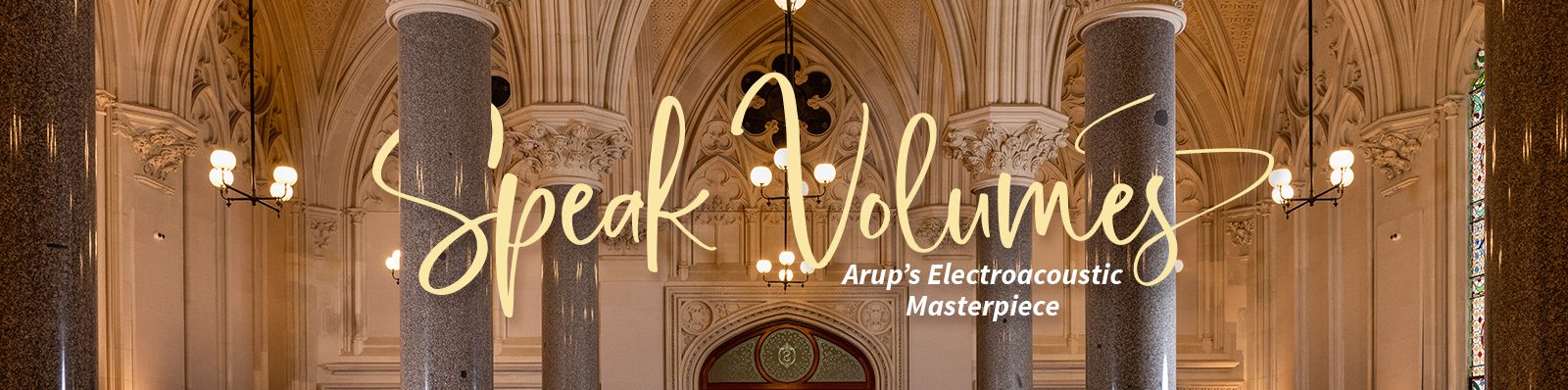














RESPONSES