
War Stories
The new First World War exhibition at the Australian War Memorial is a moving and engaging showcase of the best in AV presentation technologies.
Text:/ Christopher Holder
If you want a glimpse of the future of museum exhibits and how a gallery can leverage technology and media to engage a much broader range of patrons, then look no further than the Australian War Memorial’s new First World War exhibition.
If you thought an exhibit like this would be full of blokes in gaberdine jackets obsessing over the calibre of their howitzers and the forward positions of the Coldstream Guards, then you’d be quiet wrong. You’re just as likely to encounter misty-eyed women following the trail of a digger’s love letters home, or a student digging deep into the first hand account of the Gallipoli landing. It’s a fresh approach made possible by the expert and judicious application of current audiovisual technologies; left-of-field execution of ‘customer facing’ user interfaces; and ultimately a better understanding of who that potential audience actually is. And when you think about it, that just about describes your ideal AV integration: know your clients’ needs; and make the ‘complicated’ look easy.
FRESH LOOK
The Australian War Memorial (AWM), to its credit, knew from early planning stages that this new exhibition would be different. Gone are the days of papier mâché models, static displays and a drafty theatrette. AWM engaged technical experts with specialist museum sector smarts as well as some newcomers who could bring a fresh perspective to how the content could be delivered.
Virtually all aspects of the museum environment now have AV woven through their fabric to provider a richer, more detailed, and more immersive experience. Traditional showcases of exhibits now have digital labels. That papier mâché model I mentioned of ANZAC cove has been replaced with a digital 3D model with a touch overlay. Photographic archives can now be explored via large touch walls. Official archive photography is now displayed in magnificent detail on video walls. Certain traditional painted diorama backdrops have been replaced with digital video animations. The audio tour is smart and provides position sensing for a set ’n’ forget voiceover experience that’s always relevant. The gallery-wide soundscape leverages up-to-the-moment digital processing to provide a detailed multi-channel immersive audio experience.
I hope you enjoy this journey through the new gallery, as we hear from the technical and creative masterminds behind the exhibits.
SOUNDS OF WAR
A highlight of this project was the soundscape, which was thematically linked to create cohesive sound for the entire First World War gallery. The creative soundscape for the gallery allows visitors to ‘discover’ each exhibit with atmospheric sounds and elements.
Sound designer, Luke Mynott, Director of Sonar Sound walks us through his creation:
“We’re asked to create soundscapes that gave a sense of moving through the war. There are five different 45-minute soundscapes in five different zones. Mostly the zones are focussed on specific artefacts or dioramas. The first accompanies the Ascot boat [a 1.5-tonne steel lifeboat from HMAS Ascot used in the landings] at the opening of the gallery. It was brought back from Gallipoli complete with bullet holes. The curators wanted a soundscape that captured its spiritual significance – it’s more than a military object, it’s a relic. So, unlike the other soundscapes, it has a more musical drive about it.
“The soundscapes themselves needed, of course, to be historically accurate. We consulted at length with the curatorial staff who gave us the specifics regarding which weapons would be heard and when.
“We were able to track down some of those gun reports in existing sound libraries. But I tried to get a recording session done with an armorer in Australia. Unfortunately he said it would be nigh on impossible, given the gun regulations in Australia, and prohibitively expensive to find a location quiet enough.
“I did some more research and found armorers in America who had all the guns and had no issues firing them whenever we needed them to. We sent a US-based effects recordist out to Arizona and we got all the weapons reports we needed. They were beautiful recordings and, historically, precisely the guns we need. The US guys were amazing. “Oh, if you’re looking to get the Lee-Enfield rifle you’ll need the Lewis gun” — they helped us a lot. But no, I didn’t get to drive a tank.
“Apart from the weapons we did a lot of voice recording sessions of people being injured and dying. Which got a bit heavy after a while. We spent some time plunging bayonets into watermelons, but mostly there’s more than enough blood and guts in existing sound libraries.
“All the soundscapes were mixed using a 5.1 ‘canvas’. The Ascot boat soundscape is more conventionally mixed in 5.1 while the others use the five loudspeaker channels (Martin Audio DD6, six-inch speakers driven by QSC amplification) as mono point sources. In that way you get more of a sense of the audio moving around, with plenty of dialogue, atmospheres and effects. It means people might be standing under a more directional speaker and then only hearing ambient spill from other speakers. That’s preferable to having an all encompassing wash of sound.
“The majority of the work was done in our Sydney studios at the Fox lot. We had some of the Martin Audio speakers set up in our foyer as a reference. Once we were happy, we decamped to Canberra and finished the mixes on site. After sign-off, we took our ProTools mixes and ported our files over to QSys (stored in a 64-channel multitrack format), which was the main DSP delivery platform.
“We delivered the 45-minute loops as ‘stems’ — dialogue, effects, atmospheres, music — so the AWM could respond to patron feedback… it provides them with some flexibility. The content of each zone’s soundscape are spread across four media players. The house Medialon and Watchout systems provide the master timecode.”
Rutledge AV provided the hardware that allowed the gallery to accurately focus sound and automatically adjust playback levels on the amount of background sound present, including motion triggers. In addition, Rutledge installed a sophisticated signal processing solution (QSC QSys) to provide precise and discrete control over the separate exhibits.
(Main image: Mental Media.)
Sonar (Specialist Audio Services): www.sonarsound.com.au
Rutledge AV (Hardware Supply & Installation): www.rutledge.com.au
Technical Audio Group (TAG) (Martin, QSC): (02) 9519 0909 or info@tag.com.au
Martin Audio: www.martinaudio.com
QSC Audio: www.qsc.com

200 PHONES, 50+ WAPS & A BIG TOUCHSCREEN WALL
Mental Media has pushed the boat out here. This is an audio tour on steroids. I thought we’d investigate it not so much from an audio tour perspective but for the technologies it uses; technologies crucial to many a contemporary digital signage deployment.
The tour starts by grabbing your personal audio device (which just happens to be an Android phone with a heavily modified OS) and placing it on the large MultiTaction video wall in the orientation gallery.
There are five different audio tour programs to choose from. Once you place your device down on the touchscreen bench, and the MultiTaction cells recognise it, you’re presented with a menu. You can drag and drop the desired tour into a placeholder that then ‘loads’ (or, more correctly, selects) that tour onto the device. You’re now good to go. You don’t need to interact with the device again except to fine tune the volume. As you walk through the gallery, the device triggers content relevant to that position thanks to some clever indoor positioning. Here’s how:
There are some 56 wi-fi wireless access points (WAPs) spread throughout the gallery; some directional some omni. Mental Media measured the signal strength from those WAPs and created a fingerprint (or map) of the entire space. The app (developed by Art Processors) reads that fingerprint – effectively allowing the device to see all those access points. From there an API in the app (developed by the Fraunhofer Institute) interprets the signal strength, compares it against the known fingerprint, locates the device, and triggers the relevant audio track at the appropriate point. The WAP doesn’t carry or push data, it simply collects info from the devices.
Does that sound a little like using beacons? Similar. Beacons use Bluetooth rather than wi-fi. Bruce Brown, head of Mental Media, did a thorough appraisal of how the market is using beacons and/or WAPs and surmised that Bluetooth beacons weren’t going to cut it. He couldn’t find a beacon that wasn’t battery-operated, which makes them unsuitable for mission-critical applications. Plus, when you have dozens of these points throughout a venue and a handful start to lose power, they’re effectively a lump of plastic stuck to a wall – potentially hard to locate when they’re not pinging you. Beacons also tend to be lower-powered than a WAP. Meanwhile, a WAP can be connected via PoE (power over Ethernet) so they can be powered and monitored remotely.
Bruce Brown: “WAPs are the way to go. We’ve used a standard Aruba WAP at the AWM. We then engaged the Fraunhofer Institute (the equivalent of the CSIRO in Germany, best known for developing the MP3 audio codec). It has a large department working on positioning in general. So we’re talking about driverless cars and sophisticated warehousing systems, or, my favourite, putting a device in a soccer ball to accurately sense its position on the field — which will change the way the game is described and analysed, and put an end to goal line disputes.
“We also engaged Art Processors, which did the positioning system for MONA in Hobart (see AV Issue 24), to develop the app, building it around the Fraunhofer API that reads the wi-fi density ‘fingerprint’ of the gallery.” (Images: Mental Media.)
Mental Media (Technical Direction/Content Production): www.mentalmedia.com.au
MultiTaction: www.multitaction.com
Art Processors: artprocessors.net
Fraunhofer Institute: www.fraunhofer.de


Mt St Quentin: is one of two traditional dioramas in the redeveloped WW1 Galleries that have been updated with the addition of a continuously moving animated backdrop from Melbourne-based video artist Arlo Mountford. Two Projectiondesign F32 projectors from Barco with ultra-short throw lenses from Navitar are employed to project the eight hours of content onto a custom front-projection surface that wraps the rear of each diorama. The video and audio content for each diorama is fed from its own Dataton Watchout media server via Lightware DVI-over-Cat-6 extenders. Due to the complexities of trying to project onto such a tight curve (approx. 3.5m radius on the Desert Patrol diorama) with ultra-short throw lenses and keeping in mind the hardware needed to be unobtrusive while being readily serviceable, Dean Stevenson from Interactive Controls chose to use the Dome Projection camera-based auto-alignment system that allows an operator to create a custom 3D mesh that exports directly in to the Dataton Watchout software. The installation was programmed and installed by Interactive Controls. (Image: Mental Media.)
Interactive Controls (Dataton Watchout, Medialon show control, Dome Projection software): www.interactivecontrols.com.au
Barco: www.barco.com
Arlo Mountford (Diorama Digital Backgrounds & Sound Design): www.arlomountford.com
Lightware: (02) 9476 8850 or www.lightware.com.au
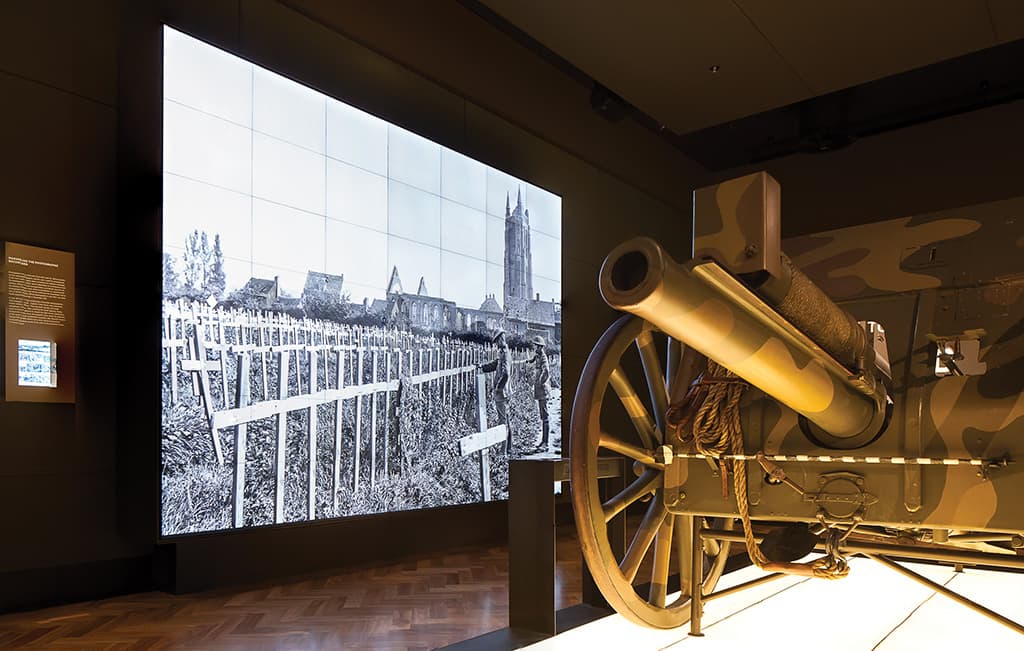
CRAZY RESOLUTION
Two video walls display super-high resolution digitised WWI images. The official photography from the likes of Frank Hurley were originally on 8 x 10-inch glass plates. The resolution of these large-format photos is astonishing and needed an equally astonishing display technology to do the images justice.
Bruce Brown of Mental Media, the lead technical contractor, decided on a shootout of the rear-project video cube technologies. Eventually the Eyevis OmniShape won the day in a hotly-contested runoff against the Christie Microtile product. The Microtile is brighter but it was deemed the OmniShapes ran quieter and cooler, features particularly important to the AWM. The OmniShape is a tad larger as well and can also be accessed from the front, which is important when rear access is limited. The 7 x 7 OmniShapes array displays the official photography at a mind-bending resolution. Every OmniShape is XGA resolution (1024 x 768) resulting in a total count of 10,000 pixels (at around 6m) across. The images – driven by 16 synchronised Dataton Watchout outputs from four media servers – dissolve from one to the next and it’s mesmerising. If you thought 4K resolution was an eye-opener then you simply won’t believe how beautifully these photographs are rendered. (Image: Mental Media.)
ITI Image Group (Eyevis): www.iti-imagegroup.com.au

USING ANDROID TABLETS
The world is awash with Android tablets.
To say ‘you can’t give them away’ has some truth… telcos pass them out like confetti as deal sweeteners. But at their core, the humble Android tablet is a super-cheap touchscreen digital sign.
The AWM’s digital labels are all Android tablets – normally two per showcase. The digital label is a godsend to curators (who can manage, edit, and update content easily and remotely) and to patrons (who can dig deeper into descriptions and explore related objects in a way conventional labels never could).
All the tablets are powered via PoE and updated over Ethernet via the CMS server. An Ethernet to USB converter is used at the tablet to access push data and power to the device. (Image: Holly)
HDBASET ALL (WELL… MOST OF) THE WAY
Linking the displays and projectors back to the servers are kilometres of Cat-6 almost exclusively carrying HDBaseT. All except the showcases displaying conservation objects which demand a stable temperature. In those cases the HDBaseT receivers (which emit heat) were replaced by passive VGA baluns (which don’t). Elsewhere Lightware components combine with DVI connectors (“we’re trying to keep away from HDMI to avoid the possibility of plugs falling out longer term,” noted Bruce Brown). Bruce also spec’ed EDID managers between the computers and the HDBaseT devices to circumvent any problems with resolution incompatibility. “The small additional expense to put an EDID manager in line saves you a lot of time on site if you do run into a problem,” said Bruce.

ANZAC FROM ABOVE
Remember the old-school 3D models, where you’d press a momentary switch on a panel and it would light up a bulb on the model? Aaron Pegram, Senior Historian, Military History, at the memorial does: “In the old galleries we had a large papier mâché model of the Gallipoli peninsula and of the fighting positions at ANZAC cove. Technology has advanced so much in the nearly 30 years since that was first put on display. Now we’re able to use up to 100 aerial photos taken of the Gallipoli peninsula by the members of the Royal Navy Air Service in the First World War. These were assembled into a large aerial mosaic then draped over a 3D terrain model of the peninsula. Using these technologies and the creative thinking of Holly, it’s forced us to look at that story in a new and exciting way. To make the story of the First World War relatable to all Australians.”
The realtime 3D environment on the 3 x 3 touchscreen (a Planar Clarity Matrix LCD video wall system) is something to behold, providing perspective and context to one of WWI’s most famous theatres of war, and allows those attending the museum a way of visualising the ‘where’ of the stories, letters and despatches.
The original reconnaissance photos were often shot on large-format film with spectacular resolution. The 100 or so images were stitched together in a montage. Holly then purchased modern-day satellite imagery of the area. The resolution of the data is a very workable 2sqm per pixel. The old aerial shots are overlaid on the new to present a 3D model that can be rotated and manipulated on screen.
The 3 x 3 video wall exploits every pixel of the HD (1080p) displays for a total of 5760 x 3120 pixels. Each row of three screens is driven by an AMD FirePro W7000 4-port workstation graphics card. Each workstation runs a copy of the custom 3D application designed and built by Holly, which syncs its state via the network, keeping all nine screens in step. When combined with the infra-red touch overlay, the result is a highly-detailed image that responds instantaneously to touch. (Image: Australian War Memorial.)
Holly (Co-Executive Producer AV design & production): www.hollysydney.com
IDT (Planar): www.idt.com.au
Planar: www.planar.com
Gallery Hardware Highlights
4 × Samsung 55-inch monitors
101 × Outform iMonitor 10-inch
14 × Outform iMonitor 18-inch
15 × Advantech 15-inch XGA monitor
13 × Clarity Matrix 46-inch video wall monitor
1 × Ideum 55-inch 4k touchscreen
79 × Eyevis OmniShapes
44 × Lightware HDBaseT transmitter/receiver (DVI)
4 × Projectiondesign (Barco) F32 projectors
18 × Medialon MIPHD interactive players
2 × BrightSign digital signage players
29 × Martin Audio DD6 loudspeakers
27 × 4RU Interactive Controls Custom Multi-Output Display Computers
9 × Dataton Watchout V5 Software Licenses
1 × Medialon Manager Pro Control Software
ADDITIONAL CREDITS
Cunningham Martyn Design (Exhibition Design): www.cmdesign.com.au
Luscious International (Executive Producer AV Design & Production): www.luscious.com.au















RESPONSES