
AV Meets IT in the Ultimate Collaboration
This AVIA-winning learning centre at the University of Sydney doesn’t just ‘cross the line’ between AV and IT – it erases the line completely!

Text:/ Derek Powell
Jason Wheatley is widely regarded as one of the most creative people working in AV in Australia. So it was probably no surprise to find that he was a driving force behind this year’s winner of the AV Industry Award for Best Application of AV in Education. Jason has a challenging role as the head of audiovisual at the University of Sydney, overseeing audiovisual fitouts in hundreds of spaces ranging from small tutorial rooms to cavernous auditoria in buildings encompassing every architectural style from high-rise to the some of the most historic in the country.
The learning studio in the Peter Nichol Russell Building (PNR for short) features cutting-edge video using IP technology to provide the facilities needed for ‘collaborative learning’, which is very much an entrenched 21st century trend in education. Yet it is situated in a physical space designed for last century’s teaching practices.
“Originally, the studio was built as two engineering drawing offices,” Jason notes, “with drafting boards and high stools.” However the switch from pencil and paper to PC-based CAD drafting saw the space languish somewhat. With the drawing boards removed, the rooms did duty as tutorial and lecture rooms, but the potential of the soaring ceilings and cavernous interior had not gone unnoticed. “I’d spotted these rooms as that rarest of beasts,” he confessed, “a combination of high ceilings and flat floor is like gold at this university – or any uni for that matter.”
So back in 2010 when the Director of eLearning and Learning Spaces, Associate Professor Rob Ellis, came looking for a place to establish a collaborative learning centre, the PNR building was first on Jason’s list. The project was to be co-funded by the University and the Federal Government through its Teaching and Learning Capital Fund (TLC). “Dr. Ellis has an amazing ability to come up with the money needed for these kinds of projects,” Jason confided. Indeed the pair have collaborated on many projects that are transforming teaching spaces at the University of Sydney. But their partnership would be only the first of many creative associations on this ambitious project. The successful realisation of this project would require collaborations both within and outside the University, and indeed even across the gaping divide between the AV and IT worlds.
Collaborative learning spaces are always a challenge for an AV designer. However, the concept that Jason developed based on Dr. Ellis’s academic brief was not one that could be easily met using traditional techniques. Spatially it evolved as almost ‘theatre in the round’ – perhaps betraying Jason’s own theatrical background. There were to be 24 group tables or ‘pods’ gathered around a central teaching position. From there, an academic could address the whole room or split the class into various different collaborative configurations. It was important the space could be split into thirds, with eight pods working with a single tutor, or into 12 pairs of pods or into 24 independent student groups, offering different options for the instructor.
Three central projection screens could operate together or separately, and each pod monitor could receive input from the teacher or become a source to be transmitted to any, or all, of the other groups.
(above) Photographer: Tim Harland. The PNR learning studio at the University of Sydney is an object lesson in connectability for collaborative teaching and learning. Based around a central lecturer’s desk and 24 independently-configurable collaboration pods, the space can be configured in a multitude of arrangements to suit a wide variety of teaching situations.

RELYING ON IP
With the initial brief sorted Jason started assembling a team to help make sense of this ambitious requirement. Experts from the WSP Group (formerly known as Lincolne Scott) were brought in as AV consultants to develop the brief into a detailed design, and produce the necessary schematics and floor plans. Normally, a traditional AV approach would be to start with a massive matrix switcher and build out from there, but after conducting some workshops with academic staff, the consultants realised this project was going to need something different. Accordingly, WSP began researching IP-based video delivery.
WSP’s design solution was to use pure IP transport for all the PC sources using the AdderLink Infinity codecs with a transmitter and receiver at each pod. This isn’t just video over dedicated Cat5e/6 UTP cables. The Adder product takes the DVI output from the computer, encodes it as packets and puts it directly on the standard university network, so that theoretically video (and audio) can go anywhere and everywhere the network goes. Infinity is also multicast capable, allowing more flexible delivery while minimising network bandwidth. There are no video connections or HDMI extenders running to or from the pod, just four standard university network outlets to the PC, the monitor and AdderLink Tx and Rx boxes.
It is usually at around about this time that a project like this would come to a grinding halt, as the IT boffins who run the network lower the boom. Helping to avoid that roadblock was the university’s technical manager of audio visual services, Paul Menon; an IP and network expert. “This was very much a collaborative effort,” he commented. “It could not be done in isolation from the rest of the uni’s IT department. So effectively we conducted a one-year trial in our workshops and labs to make sure we understood the magnitude of demand on the network.”
An AdderLink Infinity Manager controls the transmission of video traffic within the room, effectively replacing the functions of a 48 x 48 matrix switcher and the network design means the IP video streams can be linked to any room in the building without further cabling. However, since the total of the video streams within the rooms can reach 20Gbps, this traffic is stopped at the building boundary to avoid bandwidth issues across the campus.
Jason now had the flexibility he needed in routing, so he turned his attention to the design of the pods themselves. He adapted a successful design from Queensland University of Technology (QUT) transforming its ‘MOO COWs’ (Mobile Computer On Wheels) into a relocatable collaboration unit for each pod. “The Association of Education Technology Managers (AETM) has been a fantastic resource for sharing information,” Jason observed. “Through various AETM conference presentations over the years, I was familiar with the work on collaborative learning done at QUT and, earlier at UQ, and could further develop this project from the basic pod concepts and collaboration units that had gone before.”
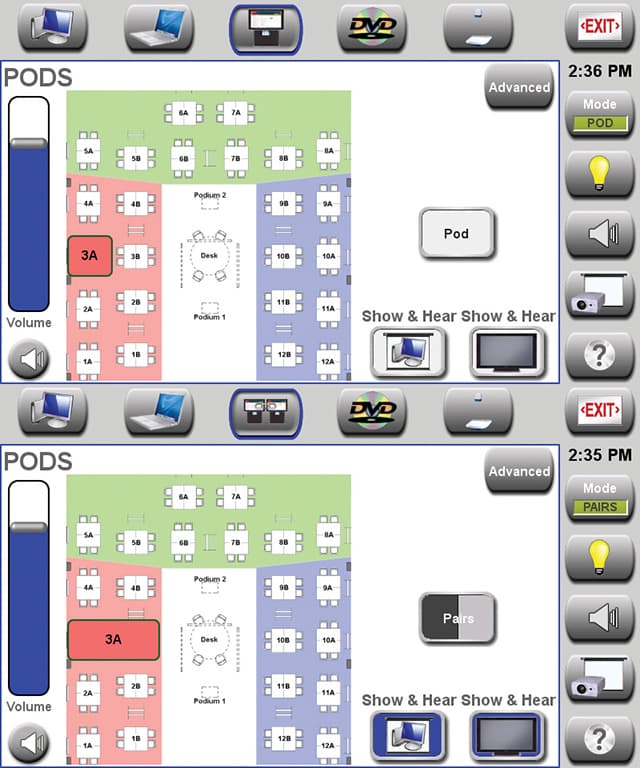

IN POD WE TRUST
Jason’s pods, however, needed to go much further than their predecessors and for help with this he turned to the technology company Advanced Control and Acoustics (ACA), founded by former USyd staffers Jonathan McFarlane and Stephen von Takach. Jason’s vision was for students to be able to work collectively using the pod computer, or by sharing any of their own devices via the pod screen or by starting a remote collaboration session with other students wherever they might be. Oh, and control had to be intuitive so students didn’t need special instruction on how to work it all.
That’s some vision, but it was fully realised using ACA Control, a proprietary HTML5 IP control system; along with some clever programming. Essentially, each pod has an iPad built in below the main screen which acts as a control interface for the pod. When a group of students are working together at a pod, they are offered a variety of choices via icons on the iPad screen. With one touch, they can use the built-in PC, which can be commanded using the wireless keyboard or the touchscreen overlay on the 46-inch pod monitor. Another icon allows sharing using any of their own wireless devices to the screen by means of the cloud-based app join.me. Using IP control via a server in the university’s data centre, ACA has programmed the pod PC to respond to iPad commands and launch the browser-based join.me software. A third icon launches an Adobe Connect session so that students in the learning centre can videoconference and share PC screens with other students remotely. Other choices on the iPad screen command the monitor via its network interface to switch inputs so students can plug in a laptop to the screen. But wait, there’s more…
LOOK AT ME
When an academic takes the helm at one of the lecterns, they only need to use a familiar AMX touchscreen to bring all the pods to attention and display the central PC or document camera sources. The AMX was programmed by Keith Austen at AT Controls so that it takes control of the pods, interacting seamlessly with both the ACA Control system and the AdderLink Manager via IP. Via the AMX screen, an academic can preview video from any pod and present it to the overhead projection screens or to every pod screen. Lest we forget, the significant roster of monitors (each in a custom mount integrating a PC and iPad), three projectors and screens, ceiling mounted document cameras, control systems and audio were all flawlessly installed by integrators Fredon Industries.
“We’ve stepped over the line between IT and AV,” Jason says modestly. I’ll say he has! The University of Sydney PNR Learning Studio has full two-way video between any and all of the 24 pods (and potentially other rooms as well) across the standard university network. It mixes and matches browser-based IP control of standard AV hardware like monitors, with traditional AMX control; it allows AV control systems to launch software packages; and implements cloud-based sharing of practically any student smart phone, tablet, laptop or other BYO device.
It’s a wonder they only won one award!
MORE INFORMATION
Adder & AdderLink Infinity: www.adder.com
Adobe Connect: www.adobe.com/products/adobeconnect.html
Advanced Control & Acoustics: www.advancedcontrol.com.au
AETM: www.aetm.org
AT Controls (Programming): www.atcontrols.com.au
Fredon (System Integration): www.fredon.com.au
join.me (Screen Sharing): www.join.me
WSP (AV Consultants): www.wspgroup.com












RESPONSES