
A Step Up
Tiered teaching spaces are commonplace in higher education. But an AVIA award-winning project has re-imagined how they might function.
Text:/ Derek Powell
Photos:/ Jason Smith Photography
C-SALT isn’t just something you find in the air at the sub-tropical campus of the University of the Sunshine Coast (USC). In this case, we are referring to the University’s Centre for Support and Advancement of Learning & Teaching, which is helping prove that innovation in teaching doesn’t have to come with a million-dollar audiovisual price tag.
The University’s Tiered Teaching Space (part of a new Learning & Teaching Hub) took out the AVIA Award for ‘Best Application of AV in Education ($100k – $500k)’ by re-imagining what could be done in a tiered teaching space. Peter Coman, the energetic managing director of InDesign Technologies, worked closely with C-SALT and the architects (Hassell) as well as the University’s IT division to produce the cleverly integrated technology design that provides a new experience for USC students.
BURSTING INTO TIERS
This was the first tiered teaching space at USC and the academics were keen to produce a space that matched the ethos of the new Learning & Teaching Hub, which included learning spaces based around simulation suites (for nursing education) and an immersive visualisation suite that featured a 270° projection surface.
So while the new space is tiered, with a dual projection wall at the front, it is not at all like a traditional stepped lecture theatre and there are no rows of closely-spaced tablet-arm chairs. Instead, the room is designed around 14 group tables, each seating five or six students. Rather than traditional lecture or tutorial formats, this space is optimised for ‘problem-based’ learning where up to 75 students work collaboratively in smaller groups.
SHARING IS CARING
The audiovisual technology is a key enabler here. Students are able to share their work by plugging in their own devices (up to six laptops, tablets or phones) to each table display or work together on the supplied ‘house’ PC. At each desk, a simple pushbutton interface controls a Crestron HDMD8X1 eight-input HDMI switcher that selects one of the BYO devices or the house PC. The selected source is then displayed on the local monitor and also sent via a DMTX201C transmitter across a twisted pair link to a Crestron 32×32 matrix switcher located in the adjacent equipment room.
The matrix switcher integrates all 14 table outputs with the inputs from the academic’s sources at the lectern and outputs a DM feed to the scaler/receiver at each projector. Each of the two projectors are Epson EB-G6900 6000-lumen full HD projectors. These provide quality, high-brightness images even with relatively bright ambient light. A MediaSite capture appliance allows sessions in the room to be recorded using a Panasonic PTZ camera feed along with a selected screen output sourced from the matrix switcher.

LECTERN & AUDIO
The lectern is fully equipped with a fixed PC and laptop inputs; an Elmo document camera and a Samsung Blu-ray/DVD player. A Crestron TPMCV15 15-inch touch panel provides preview as well as plenty of space for an elegant and intuitive control surface. Though there are more facilities than a typical USC teaching space, care was taken to keep the control layout to the same style as other rooms, making it easier for the academics to find the functions they need.
Scene-based lighting control is available at the touch panel and this is supplemented by simple push button lighting control panels at each entrance door.
To ensure effective audio recording of sessions in the room, and to enable real-time interactions, each student desk is equipped with an Electrovoice PC Desktop-18 gooseneck microphone featuring a push-to-talk switch. Incidentally, the ‘PC’ designation refers to ‘polar choice’ as this versatile unit can be switched between omni, cardioid, supercardioid, or hypercardioid patterns. At the lectern, there’s another EV gooseneck, plus Shure ULX-D handheld and lapel radio microphones and a desktop charger.
An Electrovoice NetMax 8000 takes care of mixing, distribution and DSP duties with its 24×8 configuration allowing capacity for future expansion of the system. A pair of Bose FreeSpace DS100SE speakers take on front of house duties, fed by a Crestron power amplifier. Hearing assistance is capably provided by a Williams Sound TX-75 infrared transmitter.
SALT ’N’ PATCHBAY
InDesign’s Peter Coman emphasises that the technical design evolved as a collaboration with C-SALT and the University’s IT department. “We worked hand in glove with USC to ensure they were involved in every step of the process; including equipment evaluations and regular design meetings,” he stated. “We wanted USC to be absolutely comfortable and certain about the equipment specified and to have the peace of mind that it would meet their performance expectations.”
As with other spaces in the Learning & Teaching Hub, Peter included extensive patch panels in his design for the equipment room. These serve a couple of functions: first, they allow ready access to both the inputs and outputs of the matrix switchers so that tie lines can be used to link rooms in the Learning Hub together. Virtually any source in the building can be patched to a display in any room. Secondly, they allow easy replacement of equipment in the future. While input devices and even matrix switchers may change and evolve, it is likely the structured cabling backbone of the installation will serve several generations of hardware.
Speaking of cabling, the rack wiring, installed by Programmed Electrical Technologies, has been beautifully executed with impeccable looms that are a joy to behold.


COLLABORATIVE HABIT
While thoughtful design and careful installation are crucial, the real measure of a project’s success has to be how well it is received by the users. C-SALT’s Dr Ruth Greenaway participated in the development process and is now involved in a research project, which is examining just how the facilities impact the student learning experience. She is enthusiastic about how well the new space has been received by both students and academics. “Students just love it,” she said. “At the moment we have academics jostling to be the ones using it!”
Dr Greenaway has used the ‘photovoice’ approach to collecting feedback from both students and academics. She has encouraged them to take a photo of aspects of the room they find helpful in their learning or teaching and add a brief reflection describing how each aspect helped (or didn’t help) the learning process. Using the feedback, she has put together some guidelines for how academics and students can get the most from the new facility.
From the overwhelmingly positive feedback, Dr Greenaway is confident about the prospect for more spaces of this kind, pointing out that the University has just agreed to develop a new campus in the growing shire of Moreton on Brisbane’s northern outskirts. She expects many of the learning spaces in the new campus to draw from the experience at the Learning Hub.
She summed up the value of the project very succinctly: “We just need more of these rooms — we need more collaboration opportunities for students… That’s the way students learn these days.”

EQUIPMENT
CONTROL
3x Crestron Cameo keypads
1x Crestron 15-inch touchscreen
14x Crestron 10 button keypads
1x Crestron CP3 processor
1x Crestron 8-port Cresnet hub
3x Takex PIRs
SWITCHING
1x Crestron DM 32×32 matrix
3x Crestron DM scalers
17x Crestron DM transmitters
14x Crestron 8×1 HDMI switchers
VIDEO
2x Epson G6900 projectors
1x Panasonic HE60 PTZ camera
1x Dell PC
15x Dell 23-inch touchscreens
14x Lenovo Tiny PCs
1x Elmo P30HD visualiser
1x Samsung BluRay
1x Mediasite lecture capture
AUDIO
1x ElectroVoice N8000-1500 DSP
1x Crestron 3x210W amplifier
2x Bose DS100SE speakers
1x Williams TX75 IR transmitter
5x Williams IR receivers
15x ElectroVoice gooseneck microphones
1x Shure ULXD Dual-channel receiver
2x Shure ULXD Wireless transmitters
1x Shure SBC200 charger
1x Shure WL185 microphone
POWER
1x Crestron 16-port DM power supply
1x APC SmartUPS 5000kVA UPS
1x APC bypass switch
1x APC 24-port 16Amp power rails w/temp and humidly
3x Hallam 8-way horizontal power rails
INFRASTRUCTURE
1x Cisco 8-port PoE+ switch
2x ADC Krone 24-port patch panels
ADC Krone Cat6A STP cabling
Extron HDMI cabling
1x 45U rack
3x Custom floor boxes
1x Bluegum lectern
LIGHTING CONTROL
1x Crestron DIN-AP2
1x Crestron DIN-DALI-2
1x Crestron DIN-8SW8
1x Crestron DIN-PWS50
1x Crestron DIN-distribution block
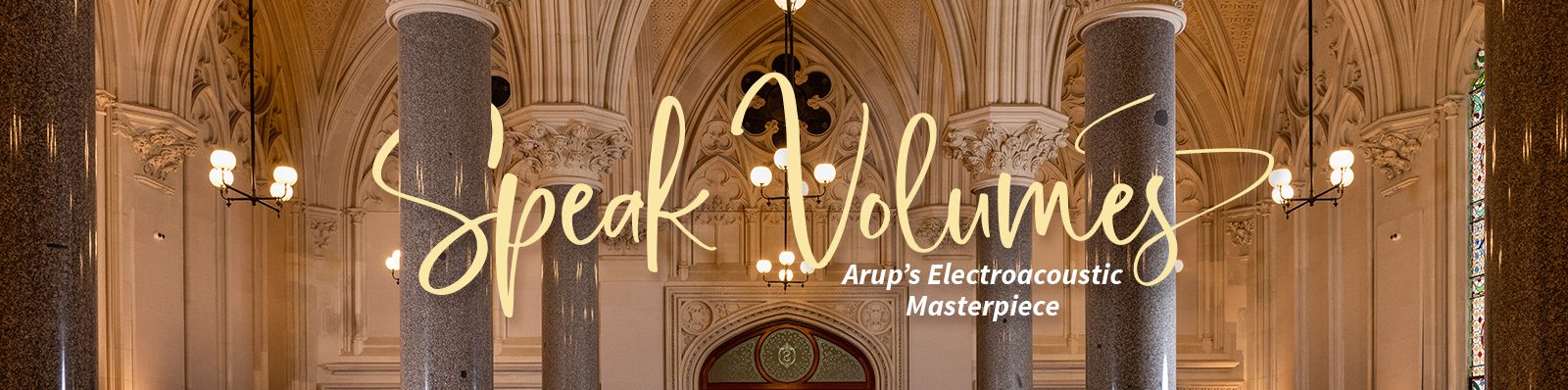










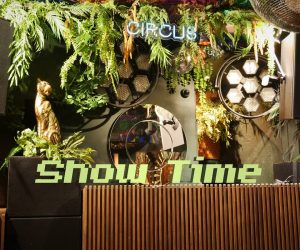




RESPONSES