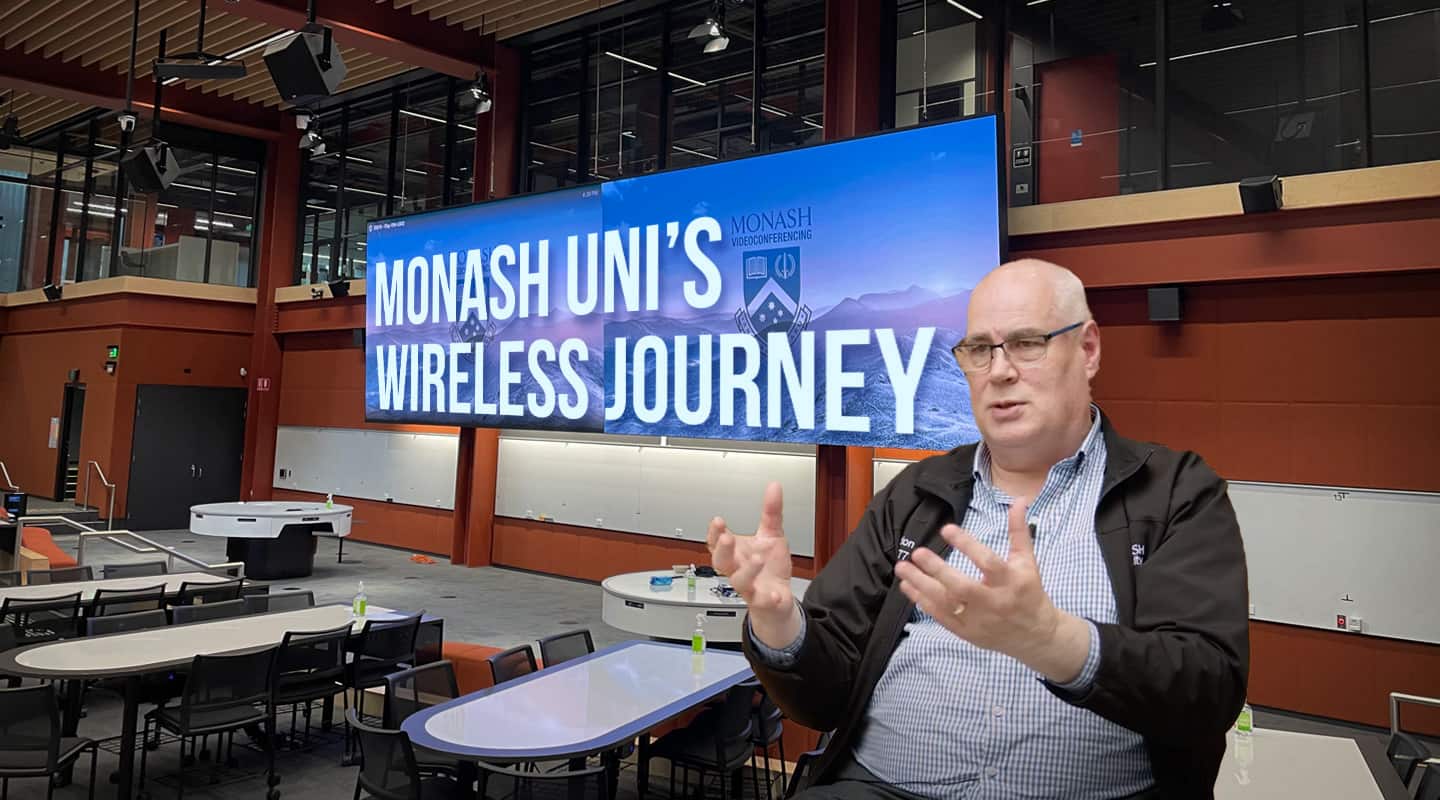
Monash Uni’s Wireless Journey
Monash Uni has gone all-in on Shure ULX-D wireless to ensure the success of its flipped and hybrid classrooms.
Interview:/ Christopher Holder
Monash University’s Lead AV Architect, Peter Maclean, describes how his team tackled the audio problem of getting remote students properly involved in flipped classroom discussions:
Peter Maclean: Monash Uni hasn’t built a ‘lecture’ theatre in 30 years, that’s not the mode we use. Like a lot of schools now, we use a ‘flipped classroom’ approach — where students study in preparation for a class and the in-person time is spent developing that learning in groups and the like.
Before Covid hit we were already trying to make the experience for remote participants better. We had VC sessions for connecting remote locations — Monash teaching hospitals in the regions or interstate — with an academic.

RUSHING TO ZOOM
We became a Zoom customer not long after it was first released. And to give you a context, before the pandemic, we hit 11,000 meetings in a month in September before the pandemic. And we thought that was huge. But two years later, during lockdown, we had 515,000 meetings for the month — half a million-plus meetings!
As soon as we went into lockdown we changed our structure. After a lot of initial uncertainty the whole sector was in lockdown and we moved almost entirely to Zoom.
What we learnt was that when all the students were on Zoom, it was comparatively easy to emulate that in-person collaboration. Everyone on a Zoom call has a microphone, and you can break out into ‘rooms’ etc.
But when we began to see a staged return of students onto campus, our challenge as AV people was to develop a system that treated the in-person students and the remote students equally — we couldn’t have the remote students simply ‘observing’ an in-person class. How do we ensure both groups of students feel connected?
The academic is on a headset microphone, so both groups of students can hear them fine. The remote students each have a microphone on the call, so potentially the in-person students can hear the remote students just fine. How do the remote students hear the in-person students during discussions? Early suggestions involved passing a handheld microphone around. In the early days of Covid this was a particularly unappealing solution, plus it’s not how these flipped classrooms work — they’re not a Q&A format, they’re a discussion, and more free flowing.

“”
two years later, during lockdown, we had 515,000 meetings for the month
GOOSENECK SOLUTION
Our department tested a lot of solutions. Many universities have used ceiling mic arrays as the answer. We chose not to do that because it was mainly in our larger spaces of 60+ people where the problem was most evident, which wouldn’t suit a mic ceiling tile.
We tested the Shure ULX-D wireless gooseneck mics. We tried different capsules and different positions, and arrived at what we believe to be the best solution.
Typically we place two of the ULX-D8 goosenecks back-to-back, addressing two ends of a table that might cater to eight or 10 students. Students at the middle of the table are a lot closer to the mics than those at the ends but the highly directional nature of the polar pattern of the mic smooths out the level differences in a very natural-sounding way — better than compression and DSP could. Combine that with the boundary effect of the table and the Shure ULX-D wireless gooseneck mics provide outstanding vocal clarity.
When the academic is ready to open the discussion to the room, they simply turn on the system which unmutes all the mics. From there, the ClearOne DSP automatically manages the mics. The DSP militates that only two mics are open at any one time to ensure a discussion between two students is possible without annoying ducking/muting, while also ensuring background noise is kept to a minimum.
For students on the far end of the Zoom call, the audio quality is excellent and when you combine that with the PTZ camera feeds, they feel involved.

VOICE LIFT
The mics also serve the purpose of helping to provide a bit of voice lift in the space. If you’re sitting on the next table, you don’t need any voice lift but if you’re over the other side of the room you appreciate it. It’s subtle and you don’t know it’s working until you switch it off.
This particular solution requires a lot of microphones and a lot of wireless channels. We have one teaching space with 50 gooseneck mics in it, for example. But the university decided that quality was important to do this properly. The roll out has been ongoing. We recently ordered 818 channels of Shure wireless to upgrade spaces during the 2022/23 Summer break.
HIGH DENSITY & ENCRYPTION
With so many channels of wireless, you might imagine that managing frequencies would be a nightmare, but Shure makes it surprisingly easy. That said, we do all the frequency management manually.
For starters, we use High Density Mode, which means we can get 512 channels into a single Group. We also use the 256-bit encryption. The encryption feature has obvious security advantages but we primarily use it to stop channels pushing out others between Groups.
For example, earlier in our rollout, I was picking up wireless on the same frequency from a theatre 200m away, through three brickwalls. ULX-D is digital wireless, so it’s either picking it up with all the 1s and 0s or it’s not picking it up at all, and I was hearing this wireless channel just fine but only because I didn’t have the local wireless microphone (with the same frequency) turned on. As soon as I turned on the gooseneck wireless in my space, it ignored the transmitter 200m away. Now, with encryption, the Group in my space ignores all other Groups on the campus, including the one 200m away. It makes for a much cleaner frequency landscape.
We organise our campus into groups of frequencies and ensure our receivers aren’t set to search for available frequencies. We worked with Shure to tweak the firmware to ensure that once we’ve settled on the frequencies and Groups, automatic Group scanning occurs.
Jands (Shure): www.jands.com.au









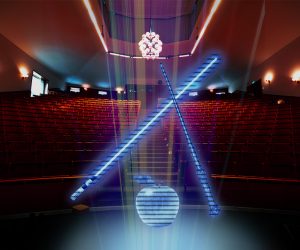





RESPONSES